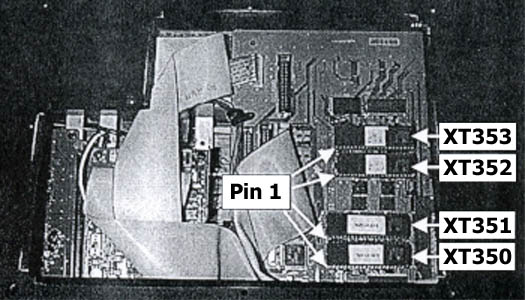The following information and image is taken from Yamaha UK's ROM replacement
instructions. This can be quite helpful in determining the proper placement
and orientation of the OS and TG ROM chips. Additional information on this
subject can be found in the EX5Tech "Technical" and "Tips/Tricks" forums.
Turn the EX upside down, on a soft surface to protect it, and remove the large plate.
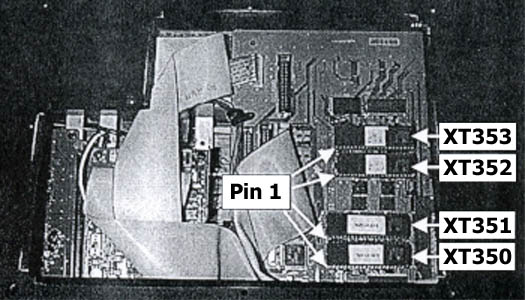
After the ROMs have been fitted, please re-initialize the EX as follows:
-
Turn the power on.
-
Press and hold the [VOICE] button.
-
Press and hold the [BANK H] button.
-
Press the [PART 8] button.
-
You will be given several options. Press and hold the [F3] button. The EX will reset to factory settings.
You can now reload your settings.
Many thanks to EX5Tech member Jim Attfield for providing the original scanned image and information.
|